Pitch decks are essential for startups, businesses, and individuals looking to raise capital, pitch a new idea, or showcase their accomplishments to potential investors, partners, or customers. With more and more people looking to raise money, it's important to stand out from the crowd as a founder.
Why not use Notion, the all-in-one productivity tool, to build your pitch deck? With its flexibility and customization options, Notion allows you to create a pitch deck that is simple and compelling from the first view, but also has in-depth information if potential investors want it.
In this article, we'll guide you through the process of building a pitch deck in Notion. We'll cover the essential elements of a pitch deck, how to organize your content, and provide tips on designing a professional-looking deck that captures your audience's attention. Whether you're a seasoned pro or new to the game, by the end of this article, you'll have a solid understanding of how to build a pitch deck in Notion that will help you achieve your goals.
You will also have the chance to download our own Notion pitch deck template for free.
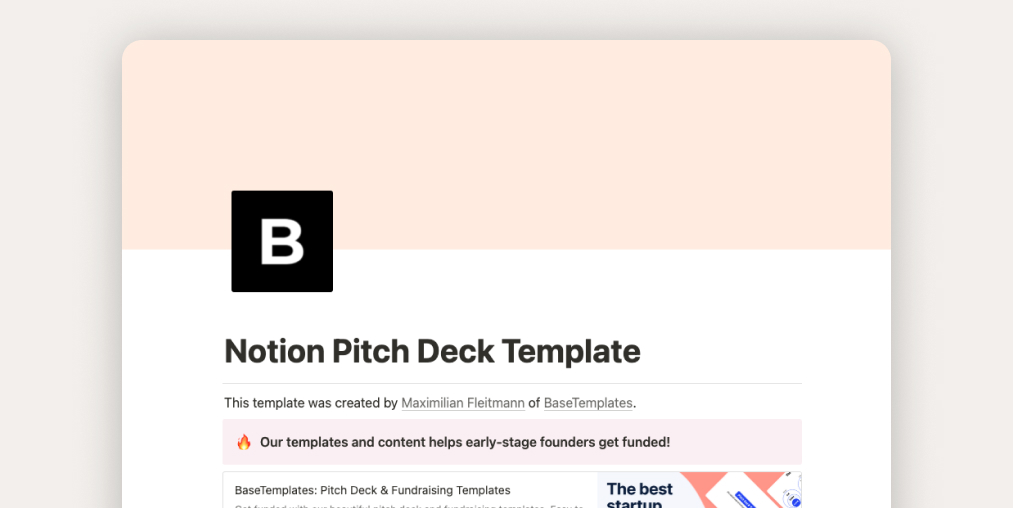
Notion Pitch Deck Template
The advantages of building your pitch deck in Notion
There are several advantages to building your pitch deck in Notion that can help you create a compelling and engaging presentation.
One significant advantage of using Notion is its flexibility. With Notion, you can include a toggle that allows you to provide in-depth information, videos, and links that support your presentation. This feature is especially useful when pitching complex products or services. By providing additional details in a collapsible format, you can keep your presentation concise while still conveying all of the essential information your audience needs. This approach can help keep your audience engaged while reducing the risk of overwhelming them with too much information.
Notion's collaboration feature is another significant advantage for building a pitch deck. By working with your co-founders in real-time, you can streamline the design and editing process. Everyone can see the changes in real-time, making it easier to get feedback and make quick revisions. This collaborative approach ensures that everyone is on the same page and that the final product is polished and professional.
Lastly, building your pitch deck in Notion can help you stand out from the crowd. While most presentations are created using PowerPoint or Keynote, creating a pitch deck in Notion is a less traditional approach that can showcase your creativity and tech-savviness. You can just use our free Notion template and build a visually appealing presentation that will capture your audience's attention in no time.
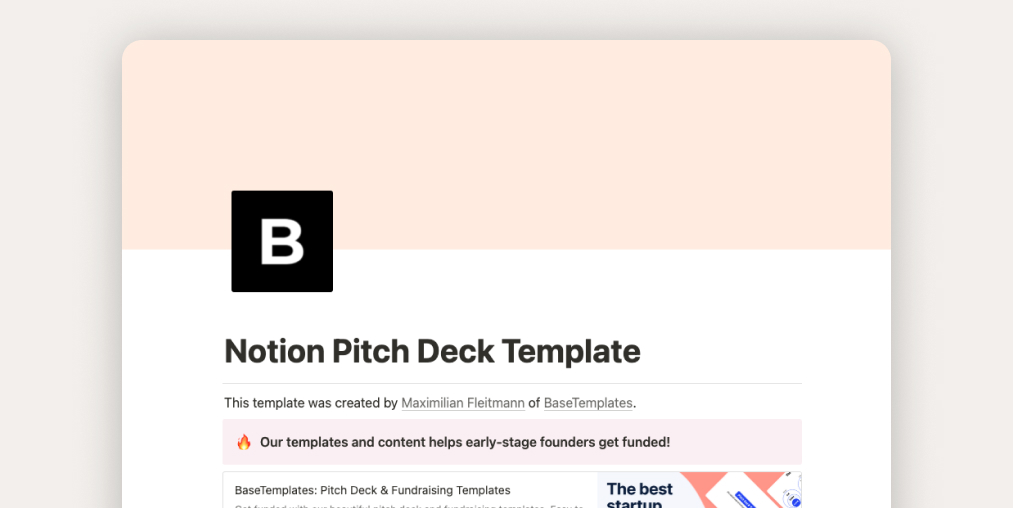
Notion Pitch Deck Template
What to include in your Notion Pitch Deck?
When we were building our first pitch deck in Notion we adapted the structure of a regular pitch deck but included the abilities of Notion. You can see the full example here.

- Vision: Clearly articulate your company's overarching mission and vision for the future, showcasing that you have a clear understanding of the problem you're solving and the impact you hope to make.
- Problem: Describe the specific problem that your product or service is addressing. Provide evidence that the problem is significant and widespread, and explain how your solution is uniquely positioned to solve it.
- Solution: Explain your product or service in detail. Provide a clear and concise explanation of how it works and how it solves the problem you identified in the previous section.
- Product: Detail your product or service, including its key features and benefits. Use visuals to help investors understand how it works and why it's unique.
- Market: Provide an overview of the market you're targeting, including information about the size of the market, its growth potential, and any trends or shifts that are affecting it.
- Business Model: Describe how your company plans to make money, providing a detailed explanation of your revenue streams and any other sources of income.
- Competition: Provide an overview of your competitors and their strengths and weaknesses. Explain how your solution is different and why it's better than what's currently available in the market.
- Go-to-Market: Describe your strategy for reaching your target customers, including information about your marketing channels, sales approach, and any partnerships or collaborations you've established.
- Traction: Provide evidence that your solution is gaining traction in the market, including data about your user base, customer acquisition, and any other metrics that demonstrate momentum.
- Team: Introduce your team and their relevant experience and expertise. Highlight any key achievements or successes they've had in the past.
- Ask: Clearly state what you're asking for from investors, whether it's funding, partnerships, or something else. Be specific about the amount you're seeking and what you plan to use the funds for.
- Contact: Include your contact information so investors can easily reach out to you with any questions or opportunities.
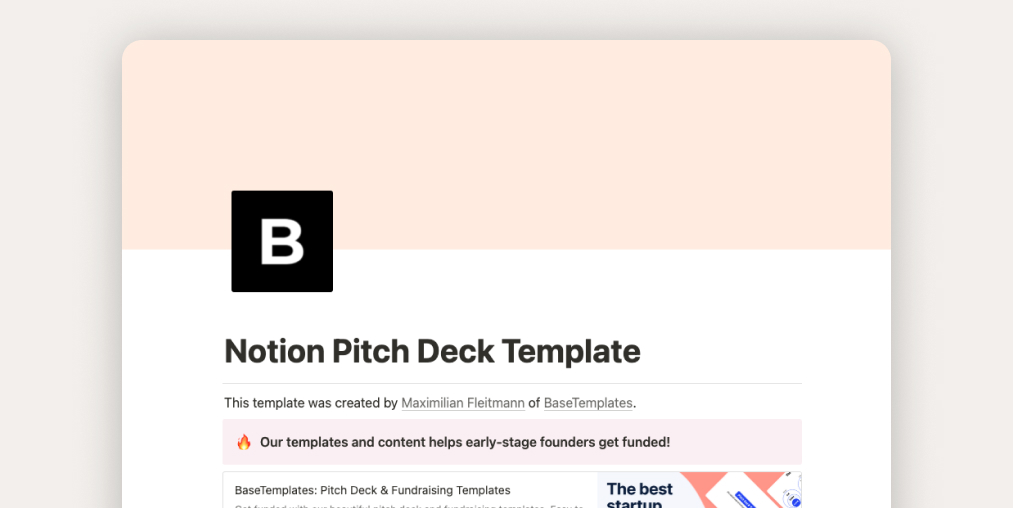
Notion Pitch Deck Template
Summary
Using Notion as a pitch deck offers several advantages for entrepreneurs seeking to secure funding. Firstly, Notion's flexibility allows for in-depth information, videos, and links to be included in a toggle, making it easier to provide a comprehensive overview of the business. Secondly, its collaboration feature enables team members to contribute to the creation of the pitch deck in real-time, enhancing efficiency and ensuring that all members have input. Finally, using Notion as a pitch deck sets your business apart from competitors, demonstrating a unique approach to presenting information and highlighting your company's tech-savvy nature.

